Changing the Unit on an Item in AX
When you first set up an item, the default UOM is usually set to ea. Let's say you wanted to set your item up as UOM lb, but hit enter before you changed the UOM. It happens, right?
The first thing you tend to do immediately is open your item and go to the first UOM you see, which is under the Purchasing tab. You try to change it, and more than likely you will receive a message that the Unit conversion from ea to lb does not exist (unless your company has a conversion set up for this). We receive this error "Unit conversion from ea to lb does not exist." because these UOMs are not from the same unit class.
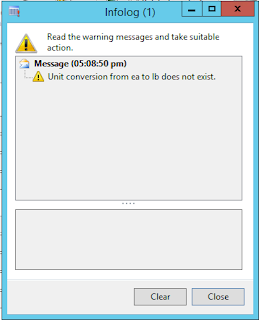 |
| This Infolog causes more hair pulling than it should! |
Do not worry! You have not broken AX and there is a really easy fix for this! Any user who sets up items in AX needs to know this trick. It's a life changer.
Here is how you can change a UOM that has been entered incorrectly upon item creation:
- Open your item for editing.
- Navigate to the Manage inventory FastTab.
- Find the Inventory unit and change this first.
- Then change the Purchase and Sell units in the Purchase and Sell FastTabs if needed.
That's it! This will also update the Manage costs Unit for you as well to match the new UOM that was assigned in Manage inventory.
If Transactions Exist, Can The Unit Be Changed?
Sometimes you may not realize that an item was created incorrectly until transactions exist on the item. You will inevitably get this error message when you attempt to make the change: "The inventory unit for item ### cannot be changed because transactions exist. If the transactions cannot be deleted you will need to use a new item number with a new inventory unit."
 |
| When transactions exist, all may not be completely lost! |
This infolog says it all! It can be changed back if the transactions are removed from AX. For example, if it was just added to a purchase order, you can still take it off the PO and change the UOM on the item. If it has been received and invoiced, you are looking at a much more tedious process and might be better off creating the item with a new item number.
Thank you Kelly.
ReplyDeleteWe have imported items from Ax 2009 to Ax 2012. Unfortunately some of them had erroneous inventory units (pcs), but the purchase price was in the correct unit (meters).
Now, if I follow your instructions, I can change all the units to meters, if I change the inventory unit first and then the rest of them. However, when I save the item, it still gives me this error message.
There are no transactions and no activated costing prices, but only the purchase price which is already in the correct unit. Do you think it is this price which is causing the error?
In this case, trying change UOM by database tool?
Delete* If it has been received and invoiced, you are looking at a much more tedious process and might be better off creating the item with a new item number. *
ReplyDeleteLet's say that creating a new item is not possible, but you still need to change the UOM, what do you do then?
Our issue is that all our item numbers is coming from an external system, imported via XML to an engineering company and released from there to all our legal entities. A change to 1 item like this will take weeks/months to get pushed through. Is it still possible, and if so, how? :)
Thanks in advance for the answer