Sometimes companies will approach this by creating all new journal lines, but this is not necessary! There is a way to copy your old trade agreements and modify them before posting as new.
Where are Trade Agreements in AX?
Trade agreements can be found in both the Sales and marketing and Procurement and sourcing modules. They can be found under Journals > Price/discount agreement journals. Yes, they are called Price/discount agreement journals in AX, but for simplicity's sake, I will refer to them as trade agreements in this post.
In order to copy a trade agreement, you will want to create a new trade agreement.
 |
| Begin in the Price/discount agreement journals by selecting New. |
Once the New button has been selected, a new line will appear and you will have to choose whether or not this is a price journal, a discount journal, etc.
 |
| Select what type of journal you will be creating. |
This is actually customizable in the Trade agreement journal names form that can be accessed from either the Sales and marketing module or the Procurement and sourcing module under Setup > Price/discount > Trade agreement journal names. It is here that you can determine what type of relation your journal will have to sales or purchasing, whether or not it will be price, line discount, multiline discount, etc. You have a lot of control over what types of journal lines you will be creating in your trade agreements!
 |
| The Trade agreement journal names form provides a lot of flexibility in creating different types of trade agreements. |
How Do I Copy the Trade Agreement?
Once the initial steps are taken to create the trade agreement, you will want to select Lines to see the lines in the trade agreement (you should have none at this point in time since it's new). You will then choose Select on the top of your form to get to the next step.
 |
| Blank trade agreement in AX with Select button highlighted. |
This will open a new form that allows you to select criteria from a previously posted journal to add to your new trade agreement.
I have found a previously posted trade agreement for item M0061 as it relates to quantity purchased and vendor that I wish to copy.
 |
| This is my old trade agreement that I intend to copy from. |
As you can see in my trade agreement, if I purchase from vendor US-104 in a quantity of less than 500, it costs more than if I purchase in a quantity of greater than 500.
I enter the criteria into my form from the previous step to only look for prices from vendor US-104. Please note, the posted agreement I am pulling from has vendor US-103 listed as a supplier for this item as well! I am only looking to pull info for vendor US-104 into my new trade agreement.
Once I am done populating the select form, it will look like this:
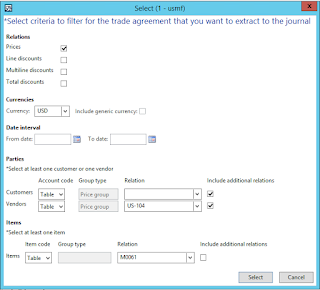 |
| The trade agreement selection form of what I would like to pull from existing trade agreements. |
As you can see, I selected the Relation of Price, I selected the table of US-104 under Parties as my Vendor, and under Items, I selected the table of M0061. This doesn't have to be so specific. I can pull a vendor or customer group, I can pull all items as they relate to a certain vendor. I can select on date range, which is super helpful if I plan my pricing on a year-to-year basis - the options vary greatly!
Once I hit select, I can return to my trade agreement journal, and I see that the lines related to item M0061 and vendor US-104 were pulled in.
 |
| Lines were pulled from my existing trade agreements based on the criteria I entered! |
You may notice that the trade agreement also pulled in the line for M0061 that contained All in the vendor account code. This is because it is related as vendor US-104 is available in All vendors too. If this is not what you wanted, that's ok! It is very easy to fix. In order to remove that, I would choose Select on my trade agreement again and remove the checked box for Include additional relations next to Vendors in the select form.
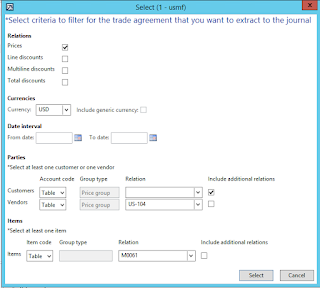 |
| I have updated my Select form to not include additional vendor relations. |
 |
| My trade agreement has been updated to reflect what I wanted to see! |
From here, I can now manipulate my trade agreement lines to reflect new dates and prices, different quantity criteria, updated sites and warehouses, and pretty much anything I need to update or change to go into the new year. Once this is done, I will post my final, updated trade agreement.
Final Thoughts
This is a process that takes some time to learn and master. You may have some frustrations as you make an attempt to pull one item through and it pulls none or you may pull 75 lines when you were expecting five. That's ok! It is very easy to fix and nothing is set in stone until the trade agreement is posted. This is one of those things where practice really does help and once you master the art of pulling data from posted trade agreements into your new trade agreements, it will make your job of updating trade agreements in AX so much easier.
No comments:
Post a Comment