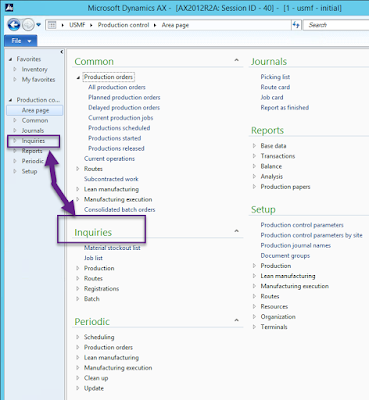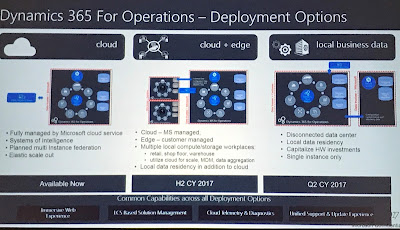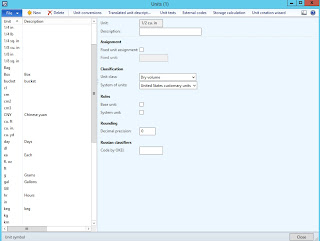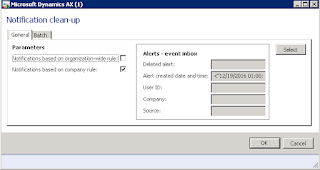In certain industries, BOM change tracking is highly important. Changing a BOM component within a BOM may need to be approved, signed off on, and meticulously tracked down to the minute it was changed.
Since AX doesn't have BOM management, there are a few ways that AX users can accomplish this themselves. I am going to discuss a few different ways I have discovered that users can utilize to track BOM changes within AX and limit their risk with BOMs.
Remove User Access to BOMs
Ultimately, removing user access from BOMs is what a lot of people end up doing. This restricts visibility into the BOM process and can create a headache for any organization. Many people need to have the ability to see and use BOMs from sales to production, then also into the QA process. You have to be able to share this information, but you don't want people to accidentally delete a BOM or change a quantity on a BOM while they are clicking around. Ultimately, it seems that more users accidentally delete a BOM when attempting to remove a line from a BOM because they hit Delete instead of Remove, or they hit the wrong button because the buttons are so close together.
At the end of the day, we really just want users to see BOMs, but we don't want them to be able to change them. What options do we have to limit risk with BOMs in AX?