 |
| Watch your language! |
Thursday, March 16, 2017
AX Word of the Week: Infolog
Ah, the infolog. You are probably very familiar with this if you work in AX in any capacity, but you may not have known what it was called. The infolog is a tool that developers use to communicate issues within the system to users, but you probably are more familiar with it as that %#^$& pop up message that's not letting you do your job.
Wednesday, March 15, 2017
D365 Tech: AX 2012 Upgrade Path
By far, the most informative session I attended was about the AX 2012 Upgrade Path. This hasn't really made the rounds yet and it's still pretty high level, but the plan seems solid and was very encouraging!
IMPORTANT TO NOTE: The upgrade tools won't be available until July 1, and will start with AX 2012 R3 and move backwards to include functionality for AX 2012 R2 and then AX 2012 RTM.
As of right now, the informally named Upgrade Analyzer is the core of your upgrade from AX 2012. This product effectively helps to analyze, execute, and validate the code and data that you wish to migrate from your 2012 environment through an LCS diagnostic service. The nice thing about it is that it can be used on a backup of your database at any time, so if you want to analyze your data to see what kind of issues may lie ahead, it will be available for you to use!
IMPORTANT TO NOTE: The upgrade tools won't be available until July 1, and will start with AX 2012 R3 and move backwards to include functionality for AX 2012 R2 and then AX 2012 RTM.
As of right now, the informally named Upgrade Analyzer is the core of your upgrade from AX 2012. This product effectively helps to analyze, execute, and validate the code and data that you wish to migrate from your 2012 environment through an LCS diagnostic service. The nice thing about it is that it can be used on a backup of your database at any time, so if you want to analyze your data to see what kind of issues may lie ahead, it will be available for you to use!
Getting Started
Tuesday, March 14, 2017
D365 Tech: Licensing and Pricing for Dynamics 365
This topic seemed to cause more confusion than clarification, but it was a session that generated a lot of discussion! Here is what I gleaned from the Licensing and Pricing session I attended.
There are two types of users that get licenses in Dynamics 365, light users and full users. I made the comparison to functional and enterprise users, but I am not convinced that they are the same!
Light users: Get access to Dynamics 365 for Team Members, Enterprise Edition. This means that they get access to all basic functionality. They can execute basic processes and use embedded business intelligence.
Full users: Get access to all Apps - Operations, Sales, Field Service, Customer Service, Project Service Automation, and PowerApps. These users have access to everything, then have to deal with the constraints of security beyond that point.
Here is the Pricing that was shown to us:
User types
There are two types of users that get licenses in Dynamics 365, light users and full users. I made the comparison to functional and enterprise users, but I am not convinced that they are the same!
Light users: Get access to Dynamics 365 for Team Members, Enterprise Edition. This means that they get access to all basic functionality. They can execute basic processes and use embedded business intelligence.
Full users: Get access to all Apps - Operations, Sales, Field Service, Customer Service, Project Service Automation, and PowerApps. These users have access to everything, then have to deal with the constraints of security beyond that point.
Pricing
D365 Tech: Deployment options
When Dynamics 365 for Operations was introduced to the world, it was a stunner because it was meant to be a cloud-based ERP system. Period. This caused quite a bit of commotion amongst the AX user community due to a lot of concerns about the security of data in the cloud and industry regulations regarding location and accessibility of data. When the AX user community balked at the notion of a cloud-only ERP, Microsoft finally agreed to develop a local business data, or on-prem, version of Dynamics 365 for Operations after initially saying that if the users wanted on-prem, they could use Dynamics AX 2012 R3.
During the keynote at D365 Tech and during an in-depth session on deployment options, I was able to get a clearer picture of the offerings that will soon be available. It appears that the cloud version of Dynamics 365 is ready to go as several companies have already implemented this and are moving forward. There is a hybrid model for deployment in addition to the local business data (on-prem) version of Dynamics 365, but neither one is completely ready yet. Keep reading for more info on the deployment options available for users.
During the keynote at D365 Tech and during an in-depth session on deployment options, I was able to get a clearer picture of the offerings that will soon be available. It appears that the cloud version of Dynamics 365 is ready to go as several companies have already implemented this and are moving forward. There is a hybrid model for deployment in addition to the local business data (on-prem) version of Dynamics 365, but neither one is completely ready yet. Keep reading for more info on the deployment options available for users.
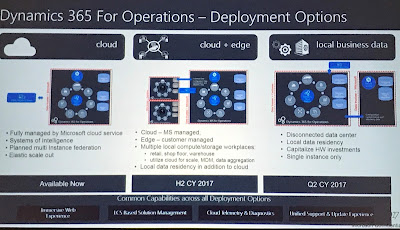 |
| I snapped this photo of a slide shown during the keynote. Great information! |
Sunday, March 12, 2017
The D365 Tech Conference
Yes, I am in Seattle this week for the D365 Tech Conference! Don't worry though, I am not completely abandoning my AX followers for Dynamics 365 for Operations. I know that there will be people using AX for years to come and I will continue to provide content for AX users as long as I am using AX. But this week, I am all about Dynamics 365.
Thursday, March 9, 2017
AX Word of the Week: Contoso
Ok, so maybe this isn't TRULY an AX word, but anyone who has ever used an AX demo environment has seen the word Contoso.
Contoso is the Microsoft demo company that is used to show the functionality of AX. It's not just limited to AX though. You may see Contoso pop up in other products as well! Contoso is a very diverse company. It sells everything from HDMI cables to orange juice. And if you visit their website, www.contoso.com, you might be redirected to another large corporation's official website.
So, what is Contoso?
Contoso is the Microsoft demo company that is used to show the functionality of AX. It's not just limited to AX though. You may see Contoso pop up in other products as well! Contoso is a very diverse company. It sells everything from HDMI cables to orange juice. And if you visit their website, www.contoso.com, you might be redirected to another large corporation's official website.
Thursday, March 2, 2017
AX Word of the Week: X++
In my AX Word of the Week post last week on the AOT, I briefly mentioned the code in AX that developers work with to make the system work as intended. Well, that programming language, X++, is the AX Soup Word of the Week!
X++ is the AX programming language, and is most similar to the programming language C#.
X++
X++ is the AX programming language, and is most similar to the programming language C#.
Subscribe to:
Comments (Atom)